
Music therapists and educators around the world are now pretty much pros when it comes to using Zoom for their music therapy sessions and classes.
This program has helped us (and continues to help us) connect with our clients and students when we’re not able to be together in person.
I’ve been using Zoom for over two months and only recently did I realize I was not using it up to its full potential.
Because of that, I wanted to share some of my favorite Zoom tools, to be sure you’re making the most of this tool. (And if you have ideas to add, please leave ’em in the comments below!)
I have three Zoom tools to highlight over the next few weeks.
The first is Screen Share.
I love, love, love making pretty visuals for my teletherapy sessions. Using visuals helps break things up for our clients, who are used to staring at our face, or a grid of faces.
I screen share lyrics, so my clients and their family members can easily sing along with me (ideas for Singing & Song Discussion here):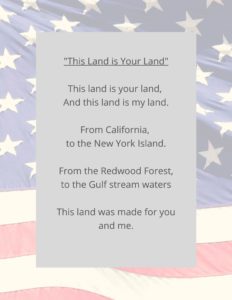
I screen share images so my clients can take part in creative movement experiences (ideas for Creative Movement here):
I screen share rhythm patterns so my clients can have a visual representation of what we’re playing. This one goes with a popular song by JoJo Siwa (you can learn about that idea here):
I screen share GarageBand, so my clients can follow along as we create looped beats together (you can learn about creating hip hop beats with your teen clients here):
I screen share ideas and prompts. This one is for a Mother’s Day songwriting experience, where clients could use this word bank, if needed, to choose adjectives to describe their mom:
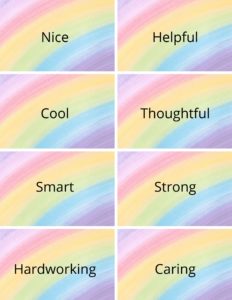
I also screen share Mini Musical Bios (you can find out more about that in the Virtual Music Therapy Session Planning Pack).
You’ll find the screen share feature at the bottom of your screen. You’ll need to be the host in order to use this feature.
Pro Tip: In order to get full use of all the tools I’m highlighting over the next few weeks, be sure you’ve downloaded the Zoom app. For weeks, I was simply typing in the Zoom URL and logging in on my laptop. But, recently I realized I need to be using the app in order to share my computer’s sound and utilize all the other cool features.
Better late than never, right?!
Stay tuned the next two weeks, when I share more cool features of Zoom that music therapists and educators can use.







Leave A Comment