
Over the past few weeks, I’ve loaded up the blog with all kinds of ideas for your virtual music therapy sessions and adapted lessons.
Many of these ideas (like the Mini Musical Bios that you’ll find in the Virtual Music Therapy Session Planning Pack), were created just for teletherapy.
I found my brain being stretched in all kinds of new and creative ways.
How on earth do I lead a session online when the client on the other end of the computer has zero musical instruments?
How do I build rapport online with a class of students that I’ve never met before?
I hope the intervention ideas and the Zoom tools have been helpful in tackling some of those questions and getting your creative juices flowing.
Today, we’re wrapping it up by looking at one final Zoom tool (though I know there are many more to explore!)
That tool is the Whiteboard feature.
I used it just this morning in my virtual music therapy sessions and it’s perfect for these types of experiences:
Musical Games – If you know me, you know I LOVE musical games for teletherapy and for building rapport with new clients. I use the Whiteboard when I facilitate games like Musical Spaceman (more on that soon!) and Musical BINGO (because clients don’t need their own BINGO card – they can mark off spaces on the Whiteboard).
Songwriting – You and your clients can collaborate during the songwriting process. Since your client can also write on the Whiteboard from their screen, you can work together to write song lyrics and music notation.
Adapted Lessons – I don’t know about you, but I draw a lot of notes and diagrams for my adapted lesson students. It might be the acronym to remember the treble clef notes, or the difference between a half rest and a whole rest. And while writing on an actual whiteboard and holding it up to the screen only to find the words are backwards for the other person is fun, I wouldn’t recommend it. (Use the Zoom whiteboard instead!)
I’m sure there are a multitude of ways to use the Whiteboard that I haven’t even had a chance to explore yet.
Try some new things out with this tool and see if it’s helpful in engaging your clients and students.
I have just one word of caution, though.
Beware of the “draw” feature – many of my clients had a good laugh over my poor drawing skills during Musical Spaceman, but it turned out to be a great way to build rapport.
If you need more ideas, take a look at what’s offered in the Virtual Music Therapy Session Planning Pack.
Nell Miller, MT-BC calls the E-Book “wonderful and creative.”
Ashley Lewis, MM, MT-BC says “I of course love your resources and I think you are brilliant. Your visuals are the best I’ve ever seen! I’m a huge fan of yours and I can’t wait to see what you come up with next because I will be buying it.”
Find out what’s inside the E-Covers here:


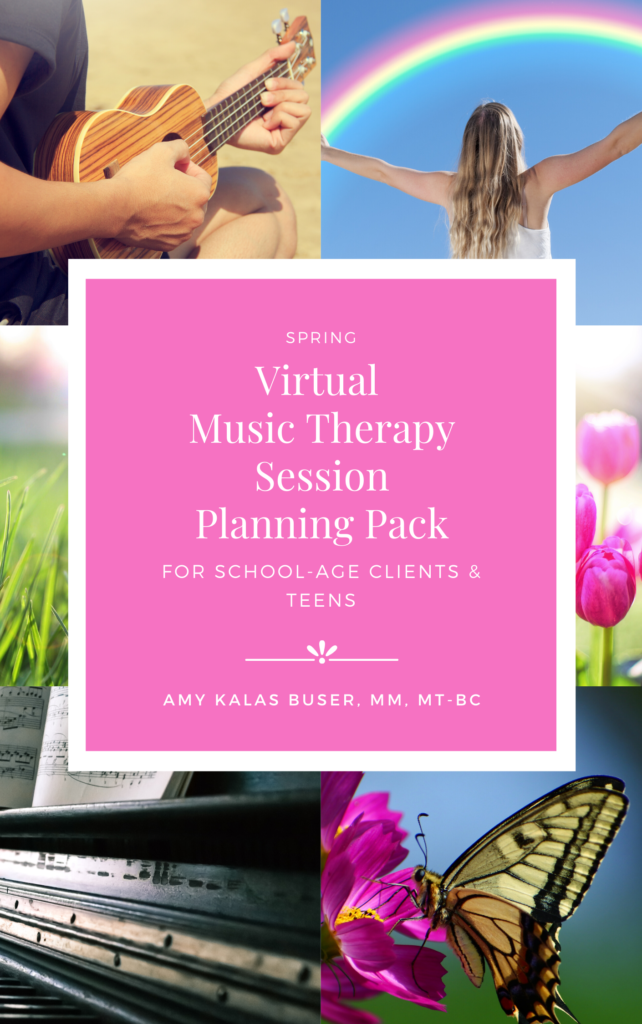

Leave A Comment